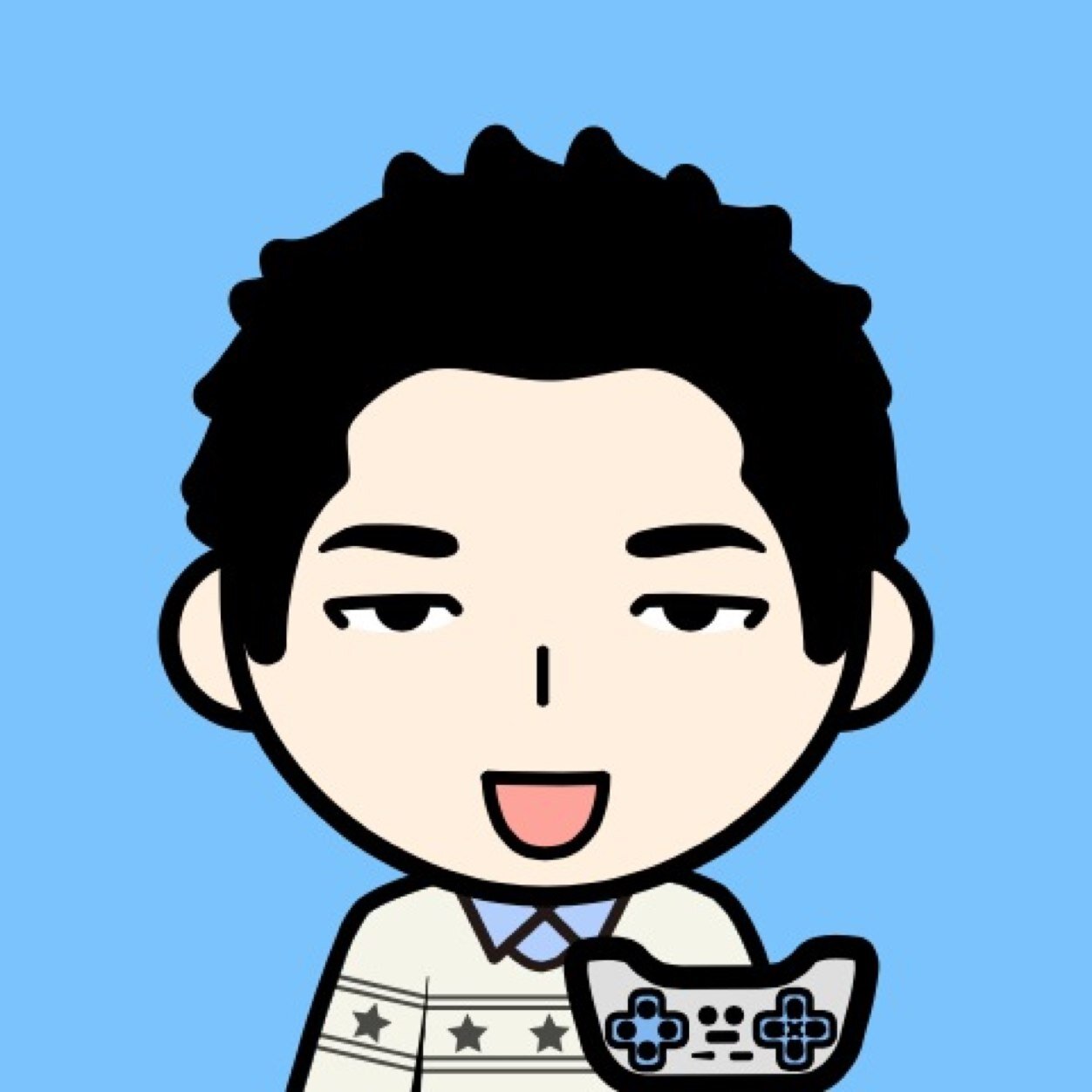Bring GRUB menu back
I installed Ubuntu over Windows 8 on my laptop (ASUS UX305), never had any problems until Windows “secretly” updated itself and probably allowed ASUS to updates UEFI, GRUB menu disappeared when I tried to boot into Ubuntu tonight. I searched on Google and figured out why my GRUB boot menu disappeared on me, however, there were not too many easy solutions. Some people suggested reinstall Windows/Ubuntu, some people suggested repair boot via original USB drive that you used to install guest OS. What I need is to keep my Ubuntu, simply because I have too many projects on it, and I cannot find my bootable USB stick.
The Simple way I found to solve this problem is:
- Disable Windows fast boot(Check here for how to).
- Reboot Windows8 while holding your shift key, do not let go shift until you are in UEFI. Another way to do this is pressing ESC when you see your laptop brand logo.
- Switching tab to boot in UEFI and check boot priority, select Create a new one, type in name and path(path can be found in one of your partitions, if you have properly installed GRUB before, it’s not difficult to find grub.efi or something similiar). Hit enter on save, then navigate to save config and exit, hit enter again.
Your GRUB menu should show up again.